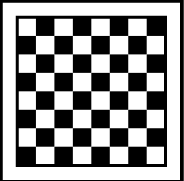Mastering Chess: A Step-by-Step Guide to Games Live Chess
Title: Games Live Launches Chess: A Step-by-Step Guide to Get Started
Games Live, a popular gaming platform known for its diverse collection of games, has recently launched Chess as one of its exclusive titles. The best part? It’s available for free on the website! Whether you’re a seasoned chess player or a beginner looking to learn the game, Games Live Chess has something for everyone.
To help you get started, here’s a step-by-step guide on how to begin playing Games Live Chess:
1. Visit the Games Live website.
2. Search for Chess or find it featured at the top of the page.
3. Click on the Games Live Chess game.
4. Select the “Play vs. Computer” option.
5. And you’re all set to enjoy a game of Chess on Games Live!
Games Live Chess boasts an intuitive user interface, making it easy and enjoyable to play. Once you select “Play vs. Computer,” the system will set up the game for you. You’ll be assigned the White pieces and get the first move. Simply click or tap on the pieces to move them, with highlighted hints showing you where they can move to help you play more effectively.
In addition to the basic rules of chess, Games Live Chess also includes special rules like Pawn Promotion, En Passant, and Castling, adding extra layers of strategy and excitement to the game. Whether you’re looking to test your skills against the computer or challenge friends in multiplayer mode, Games Live Chess offers a thrilling gaming experience for all.
So, why wait? Dive into the world of chess on Games Live and start your journey to becoming a “Check Winner” today!