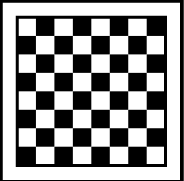How to Redeem Your Chess.com Code: A Step-by-Step Guide
Chess.com, the popular online platform for chess enthusiasts, offers a variety of features to enhance your chess experience. Whether you’re a seasoned player or just starting out, redeeming a gift membership or promotional code on Chess.com is a straightforward process that can unlock premium features and benefits.
To help you navigate the redemption process, here’s a step-by-step guide on how to redeem your Chess.com code:
1. Login to Your Chess.com Account: If you already have an account, make sure you’re logged in. If not, you can easily create one by visiting Chess.com and following the registration process.
2. Navigate to the Membership Page: Once logged in, go to the membership page, which can be found under the “Settings” section or directly from the Chess.com Membership page. This is where you’ll be able to redeem your code or upgrade your membership.
3. Enter the Promo Code: On the membership page, look for a box or button labeled “Promo Code” or “Redeem Code.” Copy the code you received and paste or type it into the designated box. Click on the “Apply” button to activate the promotion.
4. Confirm the Upgrade: After applying the code, your account will be upgraded instantly if the code is valid. You’ll receive a notification of the successful redemption and gain access to premium features such as unlimited puzzles, an ad-free experience, and access to lessons and analysis tools.
Common Issues When Redeeming a Chess.com Code:
– Code Already Redeemed: Double-check if you’ve already used the code, as promotional codes can only be redeemed once.
– Invalid Code: Ensure you’ve entered the code correctly, including any capitalization or special characters.
– Code Expiry: Some codes may have expiration dates, so make sure to redeem them before they expire.
Gift Membership Redemption: If you’ve been gifted a membership, log in to your account and input the unique subscription code provided by the gifter. The gifted membership will begin immediately, pausing your current plan if you have an active subscription.
Frequently Asked Questions (FAQs):
– Can I Redeem a Code on a Free Account? Yes, you can upgrade to a premium membership level even if you’re using a free account.
– What Happens If I Already Have a Premium Membership? Your current membership will be paused when you redeem a new code, and the new membership will take effect immediately.
– Can I Redeem a Code from a Mobile App? Yes, you can redeem codes on the Chess.com mobile app by navigating to the membership or settings section.
Redeeming a Chess.com code is a simple and fast process that can unlock exciting features and perks, enhancing your chess-playing experience. Whether it’s a gift or a promotional offer, using these codes is a great way to enjoy more benefits on Chess.com. If you encounter any issues, don’t hesitate to contact Chess.com’s customer support for assistance.